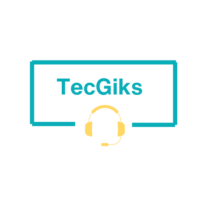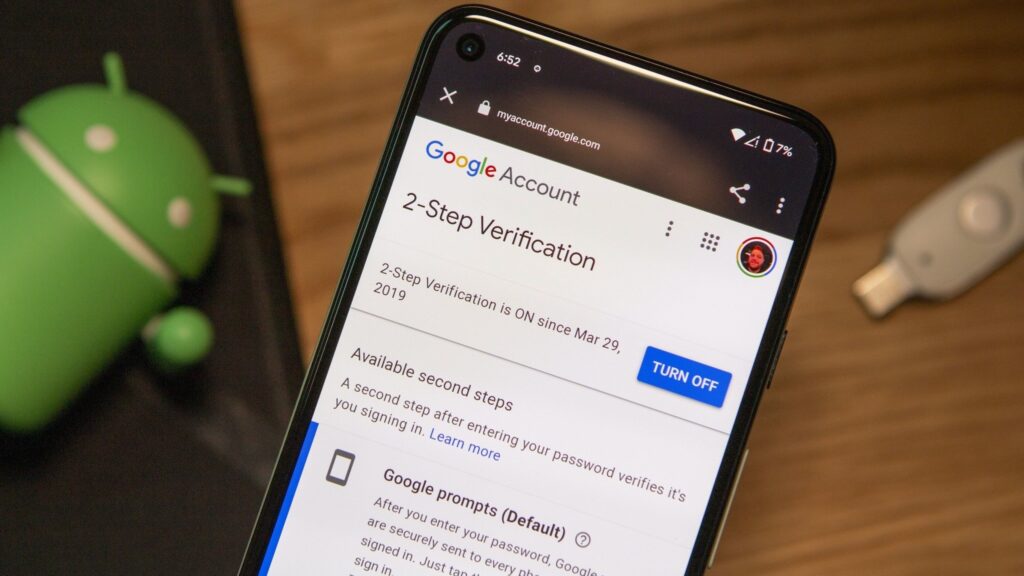We all have had water spills on our devices, especially on our laptops; this is a scary experience that no one anticipates. Most people do not know how to react to this, and they end up making the situation even more complicated and end up damaging their laptops.
It is imperative to take immediate action when water enters your laptop. In such a situation, you must avoid doing certain things that may worsen the damage.
Here are some things you should not do when water gets into your laptop:
- Do not turn on your laptop. This is the most important thing, as turning on a wet laptop can cause a short circuit and further damage the internal components.
- Do not press any keys or buttons. Pressing any keys or buttons can cause the water to spread and reach other parts of your device, causing more damage.
- Do not shake or tilt your laptop. Shaking or tilting your laptop can cause the water to spread and reach other parts of your device, causing more damage.
- Do not use a hair dryer or other heat source to dry your laptop. The heat can damage the internal components.
- Do not put your laptop in rice. Rice can absorb moisture, but it can also get stuck in your laptop’s ports and other openings, causing further damage.
- Do not try to disassemble your laptop yourself. This should only be done by a qualified technician.
If you have spilled water on your laptop, the best thing to do is to immediately turn it off, unplug it from the power source, and disconnect any peripherals. Then, dry the exterior of the laptop with a towel and place it upside down in a dry, well-ventilated area. You can also use a can of compressed air to blow out any water that may have gotten into the ports or other openings.
- Turn off your laptop immediately. Turning off your laptop will prevent any further damage from occurring.
- unplug it from the power source and disconnect any peripherals. Unplugging from the power source and disconnecting devices will prevent any electrical current from flowing through your device and causing further damage.
- Remove the battery (if possible). Removing the battery will prevent any electrical current from flowing through your device and causing further damage.
- Dry your laptop with a dry towel or cloth. Use a dry towel or cloth to gently dry the outside of your laptop as much as possible and place it upside down in a dry, well-ventilated area. Remember to wipe out water from the ports or any other openings in the device. Do not use a hair dryer or heat gun to dry it faster.
Once the laptop has dried for at least 24 hours, you can try turning it on again. If it does not turn on, or if you experience any problems, take it to a qualified technician for repairs.
Please Note:
- If you spilled a sugary or sticky drink on your laptop, you may want to wipe down the keyboard and trackpad with a damp cloth before drying the laptop.
- If you spilled a lot of water on your laptop and suspect a lot has seeped into the interior and are not comfortable disassembling it, you may want to take it to a qualified technician immediately to assist in disassembling the laptop and wipe out the water inside.
- Be aware that even if you take all of the necessary precautions, there is still a chance that your laptop may be damaged beyond repair.