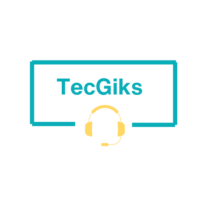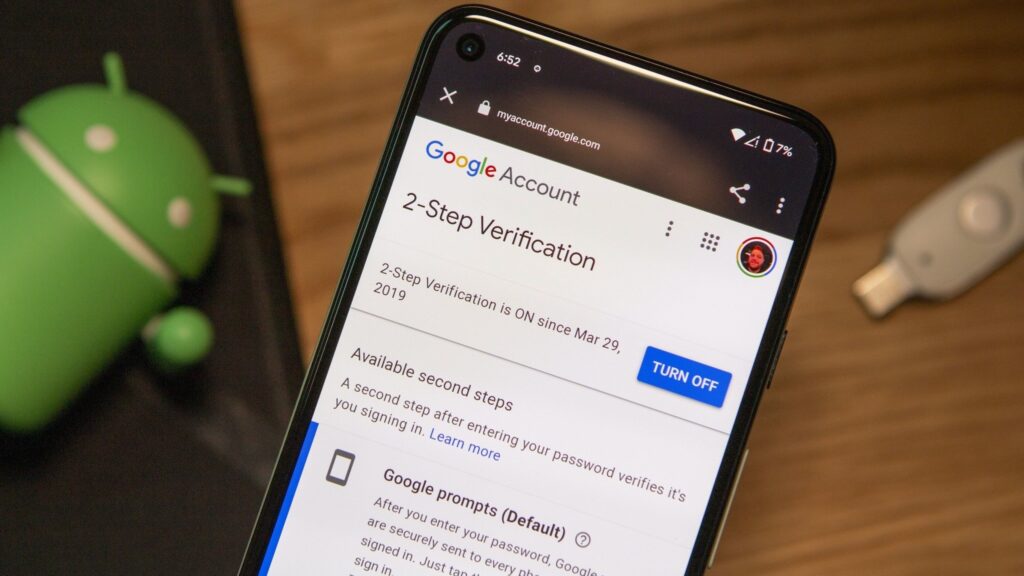As we live in an era of fast technological progress, the importance of being cautious and proactive regarding cybersecurity cannot be overstated. It is imperative to understand that your device contains a plethora of private information that is valuable to cybercriminals. As such, any abnormalities you encounter on your device should not be overlooked. These could be warning signs of a severe security threat that, if left unaddressed, could jeopardize your financial stability and your privacy.
There are a number of ways that your phone can act suspiciously. Here are a few examples:
- Your phone is frequently hot. If your phone is frequently hot, even when you’re not using it, it could be a sign that something is wrong. This could be due to malware, a faulty battery, or even someone trying to hack into your phone.
- Your phone’s battery drains quickly. If your phone’s battery is draining quickly, even when you’re not using it, it could be a sign that something is wrong. This could be due to malware, a faulty battery, or even someone trying to hack into your phone.
- Unexplained data usage. If you notice that your phone is consuming more data than usual, it could be a sign that there is a malicious app on your device.
- Your phone is slow or unresponsive. If your phone is slow or unresponsive, even when you’re trying to do simple tasks, it could be a sign that something is wrong. This could be due to malware, a lack of storage space, or even someone trying to hack into your phone.
- Your phone makes strange noises or vibrates randomly. If your phone is making strange noises or vibrating randomly, it could be a sign that something is wrong. This could be due to malware, a faulty hardware component, or even someone trying to hack into your phone.
- You receive strange messages or notifications. If you’re receiving strange messages or notifications, such as from unknown senders or with suspicious links, it could be a sign that something is wrong. This could be due to malware, a phishing attempt, or even someone trying to hack into your phone.
- Suspicious pop-up ads. If you’re seeing an unusual number of pop-up ads, it could be a sign that your phone has been compromised.
- Your phone’s apps are crashing or not working properly. If your phone’s apps are crashing or not working properly, it could be a sign that something is wrong. This could be due to malware, a software bug, or even someone trying to hack into your phone.
- Your phone’s location is being tracked without your permission. If your phone’s location is being tracked without your permission, it could be a sign that someone is trying to hack into your phone or track your movements.
- Your phone’s camera or microphone is being activated without your permission. If your phone’s camera or microphone is being activated without your permission, it could be a sign that someone is trying to hack into your phone or spy on you.
If you notice any of these suspicious behaviors on your phone, it’s important to take action immediately. You should scan your phone for malware, check your privacy settings, and make sure that you’re using strong passwords. You may also want to consider contacting your mobile carrier or a security expert for help.
Here are some tips on how to prevent your phone from acting suspiciously:
- Keep your software up to date. Software updates often include security patches that can help to protect your phone from malware and other threats.
- Be careful about what apps you download and install. Only download apps from trusted sources, such as the official app store for your phone.
- Be careful about what links you click on. Phishing scams often use links in emails or text messages to try to trick you into revealing personal information or downloading malware.
- Use strong passwords and PINs for your phone and all of your apps. Avoid using easily guessed passwords, such as your birthday or name.
- Enable two-factor authentication whenever possible. Two-factor authentication adds an extra layer of security to your accounts by requiring you to enter a code from your phone in addition to your password.
- Be careful about what information you share online. Avoid sharing personal information, such as your address or phone number, with strangers.
- Be aware of your surroundings when using your phone. Avoid using your phone in public places where someone could easily overhear your conversations or see your screen.
- Use a security app. There are a number of security apps available that can help protect your phone from malware and other threats. However, I would strongly urge you to make use of Security apps that come preinstalled on your mobile devices.
Here are some additional tips:
- Be careful about what permissions you grant to apps. When you install an app, it will often ask for permission to access various features on your phone, such as your camera, microphone, and location. Only grant permissions to apps that need them.
- Be careful about using public Wi-Fi networks. Public Wi-Fi networks are often unsecured, which means that someone could potentially intercept your traffic. If you need to use a public Wi-Fi network, use a VPN to encrypt your traffic.
- Be careful about what attachments you open. Email attachments can contain malware, so be careful about opening attachments from unknown senders. If you’re not sure whether an attachment is safe, don’t open it.
By following these tips, you can help to keep your phone safe and prevent it from acting suspiciously.