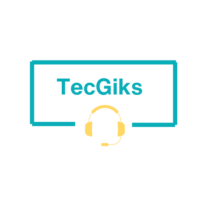Have you ever stopped to think if someone might be impersonating you online? With the rise of social media and the internet, identity theft is becoming more common and a serious concern for many internet users. It’s essential to take measures to prevent unauthorized access to your personal information online. Keep in mind that identity theft goes beyond stealing your personal data or financial information. An imposter could pose as you on social media and harm your reputation by posting false information or derogatory comments, even on professional platforms. Therefore, it’s essential to stay vigilant, monitor your online presence, and report any suspicious activity to the relevant authorities as soon as possible. By doing so, you can protect your identity and prevent any harm that impersonation could cause.
If someone impersonates you online, here are some steps you can take:
- Report the impersonation to the website or platform where it is happening. Most websites and platforms have policies against impersonation and will take action to remove the impersonator.
- Contact your social media providers and let them know that someone is impersonating you. They may be able to help you get the impersonator’s account suspended or deleted.
- Send a cease and desist letter to the impersonator. This is a formal letter that tells the impersonator to stop impersonating you and to remove any content that they have posted that is using your name or likeness.
- Contact a lawyer. If the impersonation is causing you serious harm, you may want to consider talking to a lawyer about your options.
Here are some additional tips:
- Collect evidence of the impersonation. This could include screenshots of the impersonator’s profile, any messages or emails that they have sent you, and any other relevant information.
- Notify your friends, family, and colleagues about the impersonation. Let them know that the impersonator is not you and that they should not interact with them.
- Change your passwords and enable two-factor authentication on all of your online accounts. This will make it more difficult for the impersonator to hack into your accounts and impersonate you further.
It is important to be patient and persistent when dealing with online impersonation. It may take some time for the website or platform to remove the impersonator’s account, and you may need to take legal action if the impersonation is causing you serious harm.
Here are some additional tips for protecting yourself from online impersonation:
- Be careful about what information you share online. The more information that is available about you, the easier it is for someone to impersonate you.
- Be wary of any messages or emails that you receive from people that you don’t know. If something seems suspicious, don’t click on any links or open any attachments.
- Use strong passwords and enable two-factor authentication on all of your online accounts. This will make it more difficult for someone to hack into your accounts and impersonate you.
- Be aware of the different types of online impersonation scams. There are many different ways that scammers can impersonate someone online. Be aware of the most common scams so that you can avoid falling victim to them.
By following these tips, you can help to protect yourself from online impersonation and keep your personal information safe.