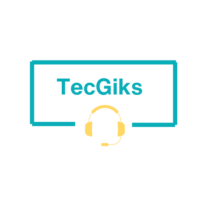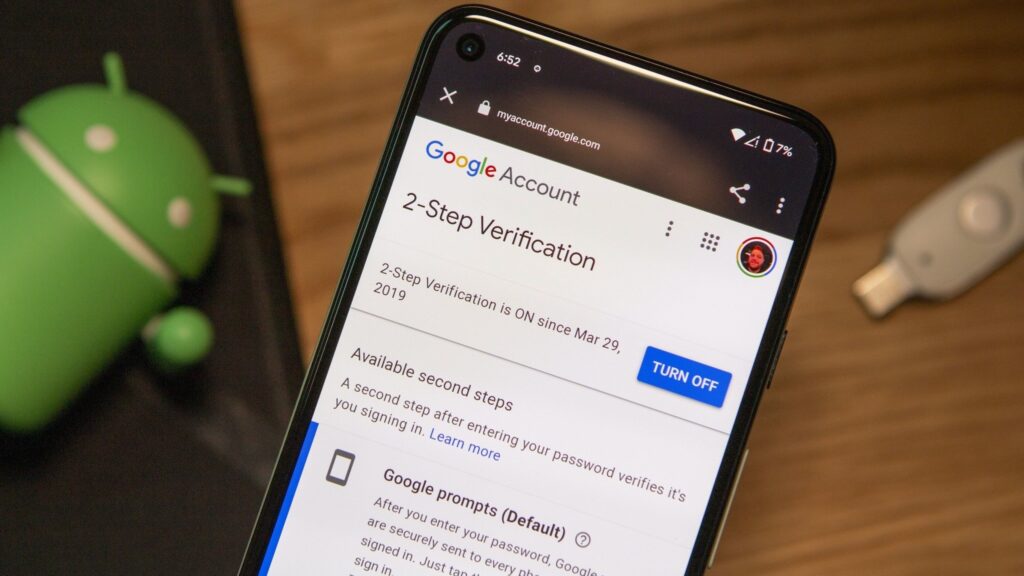There are a number of reasons why a laptop might turn on and off repeatedly. Here are some of the most common causes and solutions:
Power supply
The power supply is one of the most common causes of this problem. If the power supply is not providing enough power to the laptop, it can cause it to shut down repeatedly. To troubleshoot the power supply, try connecting the laptop to a different power outlet or using a different power charger. If the laptop still turns on and off repeatedly, the power supply may be faulty and need to be replaced.
Overheating
Another common cause of this problem is overheating. If the laptop is overheating, it may shut down automatically to protect itself from damage. To troubleshoot overheating, check the laptop’s vents to make sure that they are not blocked. You can also try cleaning the laptop’s fans and heatsink. If the laptop continues to overheat, you may need to take it to a technician for further troubleshooting.
Hardware failure
Other hardware components, such as the motherboard, hard drive, or memory (RAM), can also cause this problem if they fail. If you have tried all of the other solutions and the laptop is still turning on and off repeatedly, it is likely that a hardware component has failed and needs to be replaced.
Software conflict
A software conflict can also cause this problem. If two pieces of software are trying to use the same hardware resource at the same time, it can cause the laptop to shut down. To troubleshoot software conflicts, try disabling any startup programs or services that you are not using. You can also try updating your drivers and software.
Windows Updates
Whenever there is a Windows update, your laptop may go off and on repeatedly as it installs the new updates. Go to Windows Settings, Windows Update and check if there are updates downloading/installing. Give it time to install the update and if a restart is required, make sure to restart your laptop. Windows updates installed might fix the abrupt on and off issue.
BIOS corruption
The BIOS is a firmware program that controls the startup process of the laptop. If the BIOS is corrupted, it can cause the laptop to turn on and off repeatedly. To troubleshoot BIOS corruption, try resetting the BIOS to its default settings. You can also try updating the BIOS firmware.
If you have tried all of the above solutions and the laptop is still turning on and off repeatedly, you may need to take it to a technician for further troubleshooting.
Here are some additional tips:
- Remove any external devices, such as printers, USB drives, and external hard drives.
- Try booting the laptop into Safe Mode. To do this, press and hold the F8 key while the laptop is booting up.
- If the laptop boots into Safe Mode without any problems, then the problem is likely caused by a software conflict. Try disabling startup programs or services to troubleshoot the problem.
- If the laptop still turns on and off repeatedly in Safe Mode, then the problem is likely caused by a hardware failure. Take the laptop to a technician for further troubleshooting.