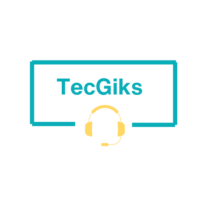Our Services

We take pride in offering top-notch technical support solutions tailored to meet your unique IT needs. With our expert knowledge and experience, we provide dependable remote technical support at no cost to you, allowing you to access assistance wherever you are. Our remote services are designed to be user-friendly and efficient, guaranteeing no long downtimes or disruptions to your daily operations.
Alternatively, we also offer on-site technical support services, which come at an affordable price. This option allows us to come to your location and resolve your IT problems quickly and efficiently, giving you peace of mind and saving you time. We understand the importance of keeping your technology up and running, and that is why we are committed to providing cost-effective solutions that save you money without compromising on quality. Trust us to tackle all your IT needs in a professional and timely manner.
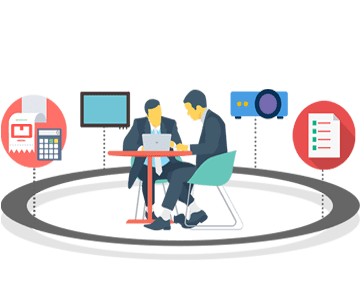

We take pride in offering top-notch technical support solutions tailored to meet your unique IT needs. With our expert knowledge and experience, we provide dependable remote technical support at no cost to you, allowing you to access assistance wherever you are. Our remote services are designed to be user-friendly and efficient, guaranteeing no long downtimes or disruptions to your daily operations.
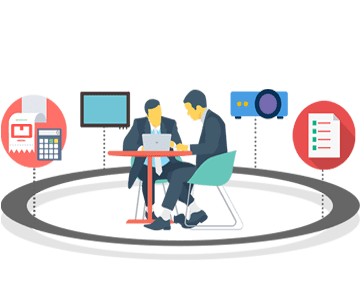
Alternatively, we also offer on-site technical support services, which come at an affordable price. This option allows us to come to your location and resolve your IT problems quickly and efficiently, giving you peace of mind and saving you time. We understand the importance of keeping your technology up and running, and that is why we are committed to providing cost-effective solutions that save you money without compromising on quality. Trust us to tackle all your IT needs in a professional and timely manner.
IT SUPPORT
We believe in providing comprehensive IT solutions

Residential Support
Are you tired of experiencing computer problems that you aren’t equipped to solve on your own? Reach out to us from the comfort of your home, and we will assist you remotely
Business Support
Running a successful business is complex. TecGiks tech specialists provide hardware, software, and networking solutions to keep everything running smoothly. Our expert team offers on-site appointments to discuss your business needs. Schedule an appointment today to see how we can help your business thrive!

OUR SERVICES
We are pleased to offer our services as a one-stop shop for all your tech support needs. With our team of skilled professionals available 24/7, you can rest assured that any issue, big or small, will be addressed promptly and efficiently. Whether you require Attended or Unattended remote support, we have the expertise and knowledge to meet and exceed your expectations.
Our commitment to ensuring your business’s operational processes run smoothly is strong and unwavering. We utilize state-of-the-art remote support tools to provide ideal solutions that meet your specific requirements. Our team is proactive in identifying potential issues before they become problems and take preventive measures to mitigate any potential downtime.
We are passionate about delivering unmatched customer satisfaction and providing the highest quality service. Trust us to provide comprehensive tech support that helps you achieve your business objectives and keeps your operations running smoothly. Contact us today to learn more about how we can assist you with all your tech support needs.
Are you looking to get your laptop, desktop or mobile phone fixed? If so, you’ve come to the right place! At our repair center, we offer repair services for all brands of devices. Whether you have an issue with your hardware or software, we have the expertise to handle it. We’ve been specializing in parts and repair services for over a decade, so you can trust us to get your device back up and running in no time. Don’t worry if you’re not tech-savvy, our team of experts will gladly assist you with the entire process from start to finish. No matter how complex your problem may seem, we can assure you that we have the necessary skills and equipment to solve it. So why wait? Get in touch with us today and let us put an end to all your technical issues!
If you’re thinking of purchasing a new gadget, it’s important to get the best possible advice to ensure that you make an informed choice. This is where our expert team comes in – we can offer you carefully curated advice on the specs and features of a wide range of gadgets, helping you to find the perfect device for your needs. To get in touch with us, you can reach out via WhatsApp, or speak to us via our dedicated help desk. Whether you have questions about a specific gadget, or you just need some general advice on what to look for, our team is always on hand to help. So don’t hesitate – reach out to us today and take the first step towards making your gadget dreams a reality!
We at our company pride ourselves in offering unparalleled support and assistance when it comes to network deployment projects. From planning to execution and management, we have got you covered with our highly trained team of technical experts who are well-versed in the latest technologies and methodologies. Our approach is centered around providing you with a single point of contact who will act as your guide and advocate throughout the entire project life cycle, ensuring that your needs are met with precision and urgency. This means that you can rest easy knowing that your network deployment project is in good hands, and you will have access to the right resources at the right time, whether that be for simple installations or complex integrations. Trust us to be your reliable partner in the deployment and management of your network.
In today’s digital landscape, data has become an indispensable part of our business and personal lives. Therefore, it is essential that we have methods of recovering any damaged data media. This is where the specialized solutions provided by our team come into play. Our experienced experts are equipped to restore data from a variety of devices and media, such as hard disk drives, Raid disk arrays and servers, Exchange and Outlook PST mail, Iomega Zip Cartridges, flash drives, and much more.
We understand the inconvenience caused by data loss and the impact it can have on your business operations. That is why we use cutting-edge technology and industry-leading techniques to recover your lost data quickly and efficiently. Our team of experts is also committed to ensuring the confidentiality and security of your data during the recovery process. With our expert data recovery solutions, you can rest assured that your valuable data is in safe hands. Contact us today to learn more about our services.
At our company, we are extremely proud of our outstanding reputation when it comes to carrying out upgrades for our clients. Our team of highly skilled professionals are experts in the field and are well-versed in executing upgrades for various industries and complexities. We understand that each organization has unique needs and priorities, which is why our team specializes in tailoring our services to accommodate your specific requirements.
To ensure the smooth execution of all upgrades, we have developed a sophisticated upgrade methodology that centers on using our upgraded toolkits, along with tried and tested procedures, to ensure that the process is handled efficiently and effectively. Rest assured that when you choose our services, you are not only getting reliable upgrades but you are also investing in a partnership with a team that values your organization’s success.
Web development and management is a multifaceted field that encompasses a range of technical, creative and business-oriented tasks. At its core, web development involves the design, creation, and maintenance of websites, web applications, and other digital platforms. This involves a variety of programming languages, tools and technologies, as well as an understanding of user experience and user interface design principles.
Additionally, web management involves overseeing the day-to-day operations of a website or web-based platform, which includes security, performance monitoring, content management and updating, search engine optimization, and more. Effective web management involves a deep understanding of the digital landscape and the ability to adapt to ongoing changes and trends.
Overall, web development and management plays a critical role in the success of any organization in today’s digital age, and requires a combination of technical expertise, strategic thinking and creativity.
As technology continues to advance, it has become increasingly important for individuals and organizations to be vigilant when it comes to cybersecurity. Cyber attacks have already caused massive financial and reputational damage to a wide range of institutions, from banks to government entities to small businesses. This is why it is crucial to stay up-to-date on emerging threats and take proactive steps to protect yourself and your information.
Cybersecurity alertness involves a combination of knowledge, awareness, and action. By staying informed about the latest trends in cyber crime, you can better recognize potential risks and vulnerabilities. Maintaining a high level of awareness can also help you spot suspicious activity or phishing attempts, which are common tactics used by hackers. Finally, it is essential to take active steps to safeguard your sensitive information, such as by using strong passwords, implementing multi-factor authentication, and regularly backing up your data. With these measures in place, you can significantly reduce the risk of becoming a victim of cybercrime.
As a systems consultancy, our services encompass a wide range of solutions and expertise to support businesses in optimizing their operations and increasing their efficiency. With our team of experienced consultants, we work with our clients to identify areas where technology and processes can be improved, streamlined, and integrated with existing processes to achieve better results. From software solutions to hardware recommendations and IT infrastructure design and management, we provide tailored solutions that meet the specific needs of our clients.
Alongside our technical expertise, we are committed to providing unparalleled customer service that builds strong relationships with our clients. Through regular communication, we ensure that any adjustments and improvements implemented are meeting the needs and expectations of each client. At our core, we are dedicated to supporting our clients in achieving their goals, and we take pride in helping them drive success through our solutions and services.


Knowledge Base
Formatting a Windows laptop is a process that can involve various steps. Although it is a relatively straightforward process, it is important that you proceed with caution and all the necessary precautions.
Firstly, before proceeding with the formatting process, it is essential that you backup any important data or files that you may have on your device. This is because once you complete the formatting process, all the data on your laptop will be erased completely, and it cannot be retrieved.
Secondly, ensure that you have a genuine copy of the Windows operating system you want to install. You will also need a bootable USB drive or a CD/DVD drive to install the new copy of Windows.
Lastly, you will be required to restart your laptop and access the boot menu where you need to select either the USB drive or CD/DVD drive depending on the method you used to create your bootable media. From there, the Windows installation process should be straightforward, and you will be able to format your laptop’s hard drive in the process.
As a technological assistant, it is important to understand that choosing the best laptop between Mac and Windows ultimately depends on the user’s specific needs and preferences. Both operating systems have their advantages and disadvantages, which can vary based on each individual’s requirements.
For example, Mac laptops are known for their sleek design, user-friendly interface, and excellent performance when it comes to creative tasks like graphic design and video editing. On the other hand, Windows laptops tend to offer more variety in terms of specifications and price range, making them ideal for users looking for a more customizable or budget-friendly option.
Therefore, it is recommended that users consider factors such as their intended usage, budget, and personal preferences before selecting between Mac or Windows laptops. Ultimately, both systems offer unique benefits, and the choice ultimately depends on the user’s unique situation.
To answer your question, there are several specifications that are recommended in order to install and run Windows 11 effortlessly. You must ensure that your device has a compatible processor that is included in the list of supported processors for Windows 11. You may also need to have a certain amount of RAM, storage, and graphics processing power in order to run the latest version of Windows. It is also recommended to have access to the latest drivers and firmware for your device, as well as a stable internet connection to complete the installation process. Additionally, it is important to note that some of the features of Windows 11, such as touch and pen input, may require specific hardware components. Therefore, it is advisable to carefully review the recommended specifications before upgrading to Windows 11 to avoid compatibility issues.
In modern computing, formatting a laptop is a simple and efficient method to address a wide range of issues including performance problems, virus infections or corrupt files. However, it should be noted that formatting a laptop means completely erasing the hard drive, so it’s essential to have a backup of all important files beforehand. It’s recommended to format your laptop at least once a year as it can also help clean up your computer by removing unnecessary and outdated programs. Additionally, if you’ve been using your laptop for several years, it’s possible that your operating system may have accumulated a lot of junk files, slowing down its performance. Hence, by formatting your laptop, you can give it a fresh start, enhancing its speed and performance, and allowing it to run smoothly.
A hard reset is a process that involves wiping all data from your device to re-establish it to its initial settings. This can potentially fix problems that aren’t resolved with a soft reset or clearing the cache.
To conduct a hard reset on your android phone, there are a few steps you can follow. It is important to note that hard resetting your phone will erase all data, so backing up your data is crucial.
First, start by turning off your Android phone. Then, press and hold the power button and the volume down button simultaneously until you see the bootloader menu. From there, navigate to the recovery mode and use the volume keys to select it. Once in recovery mode, select ‘wipe data/factory reset’ and confirm the action.
Please note that the process may vary slightly depending on the make and model of your device. It is always a good idea to consult your device manual or manufacturer’s website for specific instructions.
There are a variety of antivirus software options available in the market, each with its own set of features and benefits. It is important to consider factors such as effectiveness, ease of use, customer support, and pricing when selecting an antivirus software for your Windows laptop. Furthermore, it is recommended to opt for a trusted and reputable brand that is known for providing reliable protection against a wide range of viruses and malware threats. Before making your final purchase decision, it may be helpful to read online reviews, compare pricing plans, and check the company’s security certifications to ensure that you are making the best possible choice. Remember, selecting a high-quality antivirus program can help keep your laptop secure and safeguard your personal and sensitive information from cyber threats.
If you’re wondering how to format your Mac laptop, there are several methods to choose from based on your desired outcome. One option is to use the built-in Disk Utility tool to erase your hard drive and reinstall macOS. Another method is to create a bootable installer for macOS and perform a clean installation. You can also format your Mac laptop by booting into Recovery Mode, which allows you to erase your entire disk and reinstall macOS. It’s important to note that formatting will permanently erase all data on your laptop, so it’s recommended to back up your files beforehand. Additionally, make sure to follow the instructions carefully and ensure that you have all necessary software and backups in case any unexpected issues arise during the process.
One common question that many people have is whether a Mac laptop requires an antivirus. While it is true that Macs are generally seen as more secure than PCs, that does not necessarily mean that they do not require an antivirus. There are still plenty of potential risks out there, including malware, viruses, and other malicious software that could harm your device. Given the amount of sensitive data that you likely keep on your Mac, including passwords, financial information, and personal documents, it is always better to err on the side of caution and protect your device with an antivirus. By doing so, you can enjoy greater peace of mind in knowing that your device is safe and secure, no matter what kind of threats you may encounter online.
In today’s digital age, protecting your devices from hacking and cyber attacks is crucial. It is important to implement multiple layers of security to ensure maximum protection. The first step is to ensure that all of your devices are updated regularly with the latest security patches and software updates. It is also recommended to use a strong and unique password for each of your accounts. Enabling multi-factor authentication, where available, is also an effective way to secure your accounts. Additionally, using a virtual private network (VPN) when accessing public Wi-Fi networks can protect your online activities from prying eyes. Finally, be cautious when clicking on links or downloading attachments from unknown sources, as they could contain malware. By practicing these steps, you can greatly reduce the risk of your devices being compromised by malicious actors.
Cybersecurity is a complex field that encompasses a range of practices, technologies, and strategies that are designed to protect computer systems, networks, devices, and data from digital attacks, breaches, and other types of malicious activities. This can include everything from firewalls and antivirus software to advanced behavioral analytics and machine learning algorithms that detect and respond to threats in real-time. At its core, cybersecurity is all about maintaining the confidentiality, integrity, and availability of digital assets, and ensuring that they are not compromised or manipulated by unauthorized parties. This requires a deep understanding of the latest threats and vulnerabilities, as well as the ability to implement effective security controls and policies that minimize risk and enable a rapid response in the event of an incident. Whether you are an individual user, an IT professional, a business owner, or a government agency, cybersecurity is an essential aspect of modern computing that cannot be overlooked.
As technology advances at an exponential pace, our reliance on mobile devices such as smartphones has increased dramatically. However, with each passing day, the prevalence of cyber attacks has also grown, posing a serious threat to the security and privacy of smartphone users. Therefore, it’s necessary to take proactive steps to protect your mobile device from these cyber threats.
This is where antivirus software comes in. Just like desktops and laptops, mobile devices can also fall victim to malware, virus infections, and other types of cyber attacks. While mobile operating systems like Android and iOS have basic protection systems in place, they’re not foolproof when it comes to safeguarding against newer and more advanced threats.
Hence, in order to secure your mobile phone against an array of potential threats, it’s highly recommended that you install a reliable antivirus solution that provides real-time scanning for your device. Protecting your device with antivirus software is perhaps the most significant step you can take to ensure that your personal and sensitive information is safe and secure.
iPhones have been designed with advanced security features that make them some of the most secure mobile devices on the market. With features such as Touch ID and Face ID, users of iPhones can be sure that their device is protected against unauthorized access.
In addition, iPhones come with a variety of settings and options that allow users to customize their security settings to their liking. For example, users can set up a passcode to prevent unauthorized access to their device, or enable features such as two-factor authentication to add an extra layer of security.
Furthermore, Apple has a reputation for prioritizing user privacy and security, which translates into regular software updates that patch any potential vulnerabilities that may be discovered. Overall, iPhones are a great choice for users who prioritize security and want to keep their personal information safe and protected.