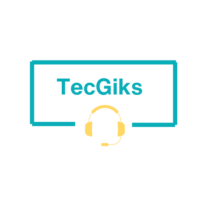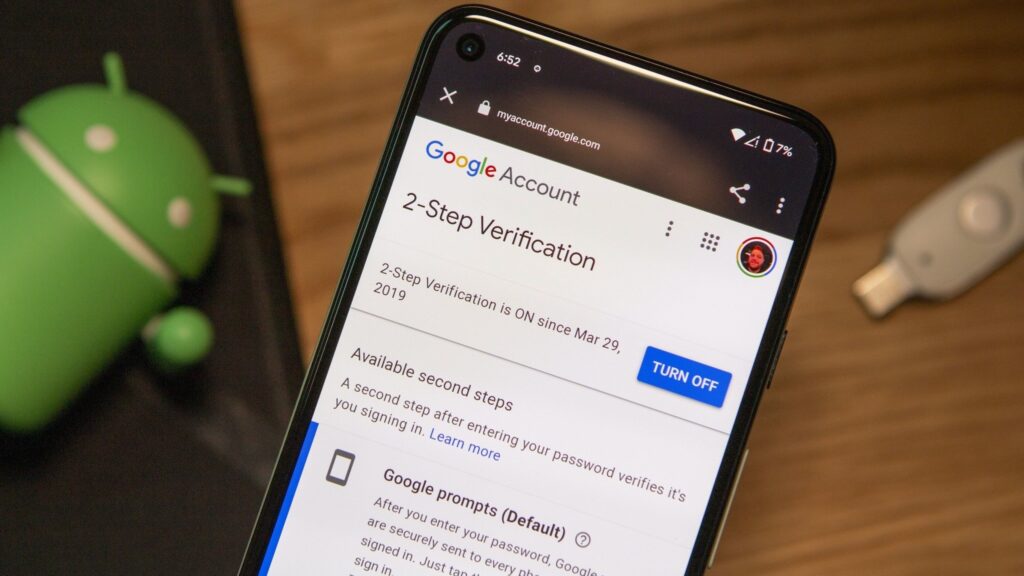Your Google Email account is a vital component of your online presence. It serves as the gateway to all of your personal information stored on the internet; for example, when you go to a website and click “forgot my password,” it sends the password reset link to your email. Most sites also use your email account to validate you, e.g., financial institutions.
That’s why it is crucial to ensure that your Google account is well-protected against unauthorized access. In fact, your Google account is likely one of the most important accounts you have to secure. Imagine what could happen if an intruder gains access to your account and resets your password! This would give them control not only of your email account but also any other online accounts that use your email address. Severe consequences could occur, such as loss of access to financial accounts due to the intruder having control over your email account. Thus, it is imperative that you take appropriate measures to safeguard your Google account against potential intruders.
Two-factor authentication is an essential security feature provided by Gmail to its users that enhances the protection of their account’s privacy. By activating it, you can ensure that only you can access your account, even if someone else gets hold of your password. This feature requires you to provide a secondary piece of information, which usually takes the form of a code generated by a smartphone app or sent to you via SMS. Without this code, no one can access your account. This adds an additional layer of security that makes it much harder for unauthorized people to access or steal your personal information.
Two-factor authentication not only alerts you of any activity on your account, but it also allows you to halt their intrusion even if they got your password since they logged in using a new device. This second line of defense will provide you with valuable information pertaining to any account activity, send relevant alerts and notifications, and allow you to take immediate action in response to any unauthorized access, such as halting suspicious activity instantly and logging out any new devices that were used to access your account without your permission. This powerful tool is designed to provide you with additional peace of mind, ensure that your personal and confidential information is kept safe and secure, and maintain control over who can access your Google account.
It is highly recommended that you activate two-factor authentication on your Gmail account to secure your data and stay ahead of potential security threats.
How to activate two-factor authentication on your Google account:
- Open the Google app on your device, then tap your profile image on the upper-right corner.
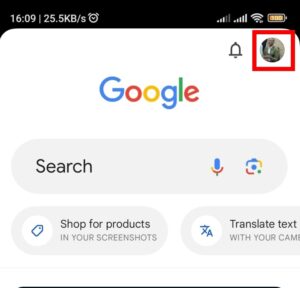
2. Select “Manage your Google Account” under your name and email.
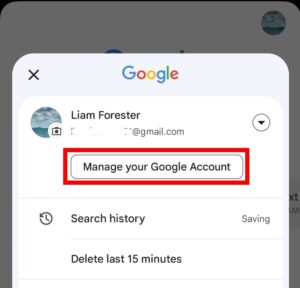
3. On your Google Account page, swipe the ribbon menu under your email and tap “Security”.
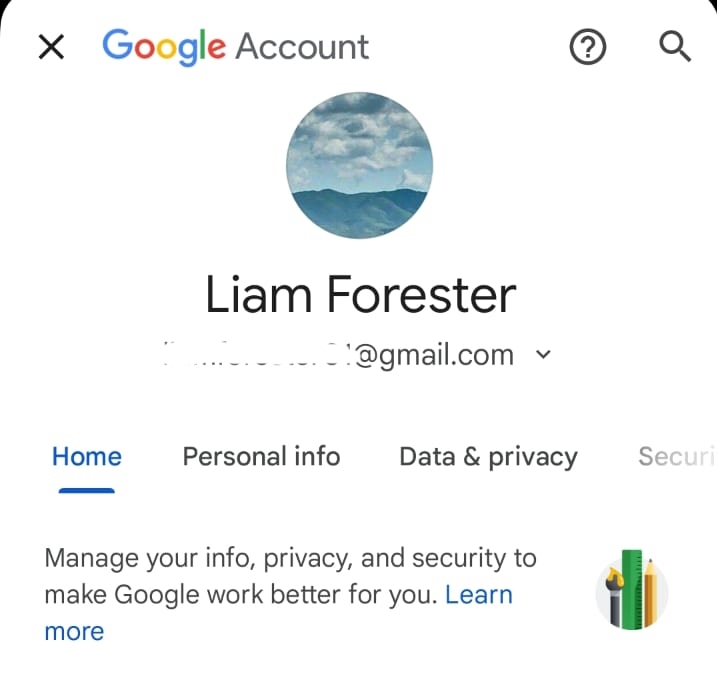
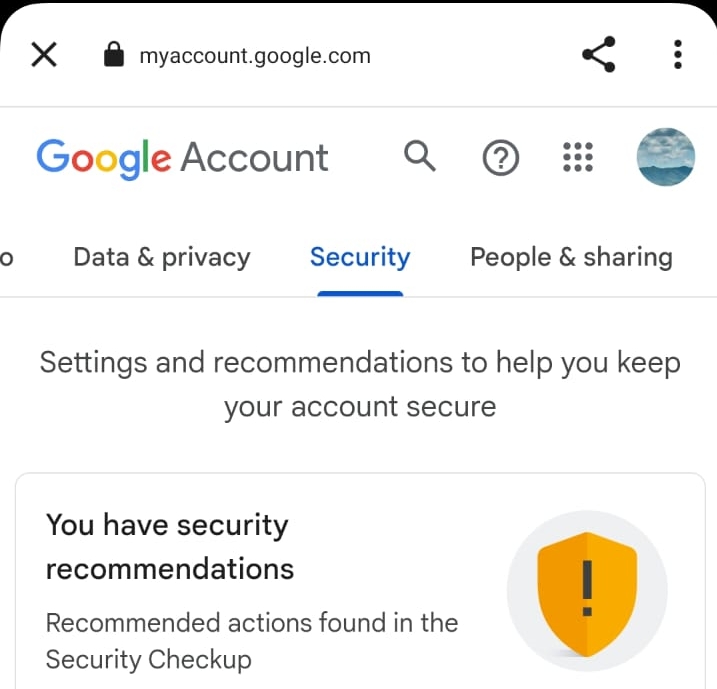
4. Scroll to the “How you Sign into Google” section, then select 2-Step Verification.
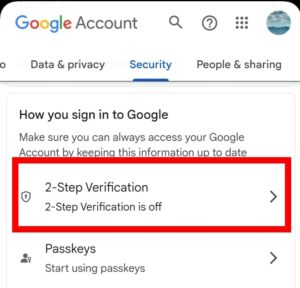
5. Read through the short description of the feature, then tap “Get Started.”
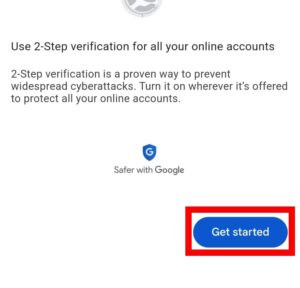
6. Once you are in the page, tap “Continue” to move to the next
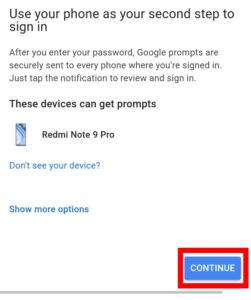
7. Add your phone number as your backup option to help you get into your account. Choose how you would want to get the codes; you can get the codes either by text message or by phone call. Once you choose, tap “Send”.
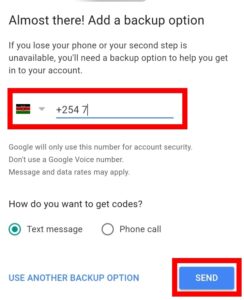
8. You will get a code sent to the number you typed in the previous step. Paste or type the code exactly as it appears, then tap the “Next” button to confirm your recovery choice.
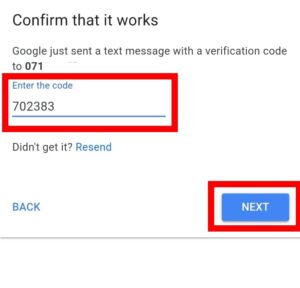
9. Review your current two-factor authentication settings and make sure everything checks out. Tap “Turn On” to enable the two-factor authentication.
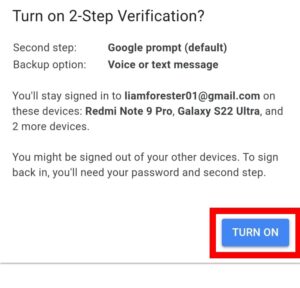
10. 2-step Verification is now turned ON, you can look around this page to see all the settings available for two-factor authentication. If you scroll down, you’ll find more security options to add at any time; there are the Backup Code, Authenticator App and Security Key
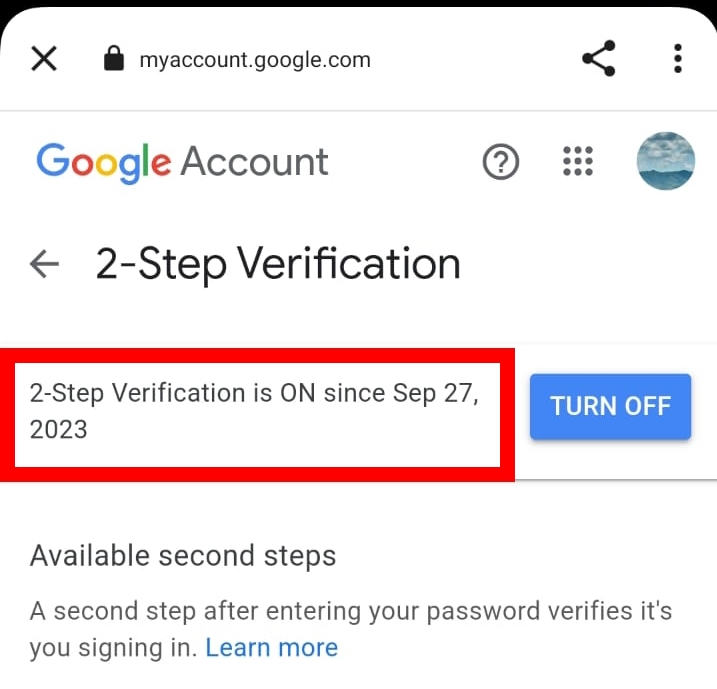
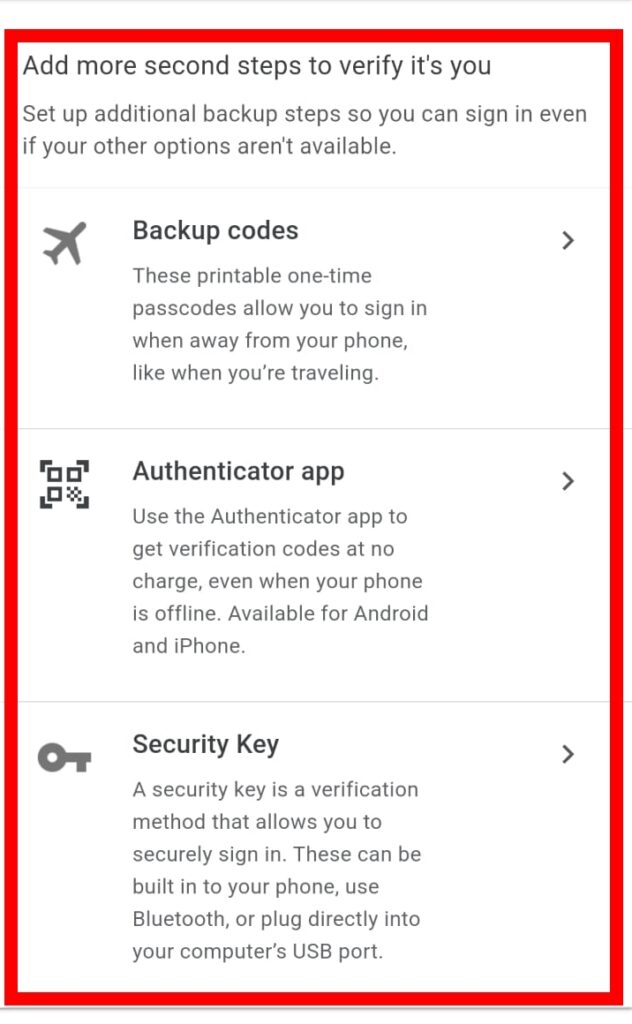
Here are some tips for using 2FA effectively:
- If possible use a different 2FA method for each of your online accounts. This will make it more difficult for hackers to gain access to all of your accounts if they compromise one of your 2FA methods.
- Use a strong password manager to store your passwords. This will help you create and manage strong passwords for all of your online accounts.
- Keep your 2FA devices secure. This includes your phone, security key, and any other device that you use to receive 2FA codes.
- Be aware of phishing attacks. Phishing attacks are attempts to trick you into revealing your personal information or clicking on a malicious link. If you receive a message from an online account provider asking for your 2FA code, do not enter it. Instead, go directly to the online account provider’s website and log in to your account.
Enabling 2FA on all of your online accounts is one of the most important things you can do to secure your online accounts. It is a simple and effective way to protect your personal information, your business information, and your other online accounts from unauthorized access.