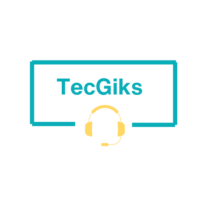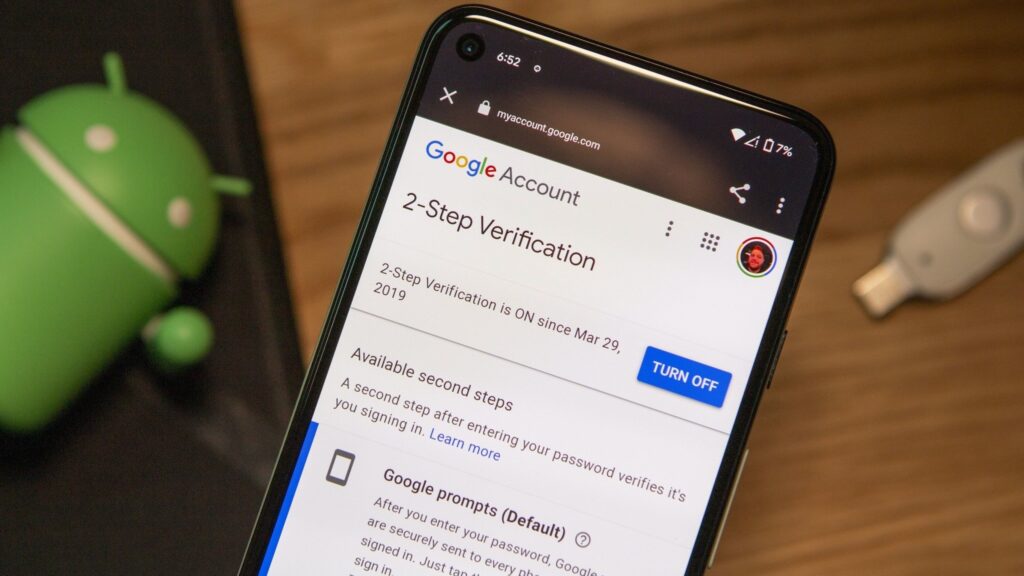WhatsApp is among the many online applications that places a premium on maintaining the privacy and security of its users’ data. The platform boasts of impressive security features which include allowing single logins at any point in time, coupled with the two-factor authentication protocol. However, like every other internet-connected application, there are potential security vulnerabilities that malicious individuals are always eager to explore. Therefore, it is of utmost importance to act proactively if you have reasons to believe that your WhatsApp account has been compromised. You cannot afford to take your online security for granted in this day and age where cybercrime is on the rise and has become more sophisticated. Keeping your WhatsApp account safe by following the recommended security protocols and keeping your login credentials secure and regularly changing your passwords regularly is a key step in ensuring that your online activities are not compromised.
Here are the steps on how to tell if your WhatsApp is linked to another device:
1. Open WhatsApp on your phone.

2. Go to Settings.
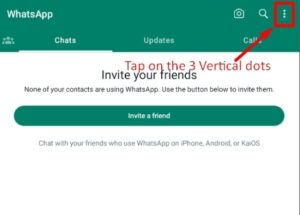
3. Go to Linked Devices.
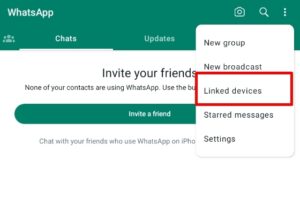
4. This will show you a list of all the devices that are currently linked to your WhatsApp account.

5. If you see a device that you don’t recognize, it could be that your account is being used on another phone.
Here are some other things you can look for to see if your WhatsApp is linked to another device:
- Check your WhatsApp activity. If you see messages that you didn’t send/read, it could be a sign that someone else is using your account and view your messages.
- Check your contact list. If you see new contacts that you didn’t add, it could be a sign that someone else is using your account.
- Check your WhatsApp settings. If you see any changes that you didn’t make, it could be a sign that someone else is using your account.
If you think that your WhatsApp is linked to another device, you should take the following steps to secure your account:
- Log out of all linked devices. You can do this by going to Settings > Linked Devices and tapping Log Out next to each device.
- Change your password. You can do this by going to Settings > Account > Change Number.
- Enable two-factor authentication. This will add an extra layer of security to your account. You can do this by going to Settings > Account > Two-Step Verification.